빈티지플라워 러브 도돌런처 테마 download for android 14 (Upside Down Cake)
APK file vintage flower love 4.1 compatible with Android 14■ When you apply the Dodol launcher theme, wallpaper / icon / Launcher widget will transform! : D
■ You can also get Kakao Talk, keyboard theme in Doodle Doodle!
- Doodle is down >> http://me2.do/5gyWLLND
■ How to apply the theme
- Please install the Dodol launcher first.
(▶ Install: http://dodol.naver.com/launcher)
- Press the Home button to select Use Defaults for This Task or Always to set the Doddle Launcher as the default home
- Take out the launcher menu with the flick up gesture of the home screen, select [Change Theme] menu, select the desired theme
■ Special features of Dodol launcher
- Simple theme. Seek themes, cute themes, character themes, unique themes and constant new theme updates
- Convenient and various widgets (Quick Switch Widget, Quick Settings Widget, Battery Widget, Clock Widget, Memory Cleaner Widget, Search Widget)
- More convenient application / widget with quick launch list of poison and notification window
- Font / ringtone / keyboard theme support
- Screen transition effect / individual icons / folders, and fine settings
- Convenient and stable function support through home screen copy / setup backup
■ Dodol launcher theme I make myself
- DIY theme production support! Wallpapers, widgets, icons, folders, dobars, application drawers, etc. can be produced directly (please use on PC)
(▶ Theme editor: http://www.themeloft.co.kr)
■ Notes
- Available on Android OS 4.0.3 or later.
- Some features may not be available depending on the device.
■ Customer Support
Email us support_launcher@campmobile.com
Facebook http://facebook.com/dodolhome
Official blog http://dodolhome.blog.me
----
Developer contact:
1661-9871
- LicenseFree
- File namevintage flower love
- File Version4.1
- Package namecom.ponkuki.launcher.theme.vintageflowerlove
- Size7.61 MB
- Uploaded2017/12/08
- Android4.0.3 or later
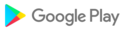
- CategoryPersonalization
- Tagsvintage, launcher
- DeveloperOGQ for theme
- Developer sitehttp://www.brainpub.co.kr
- Developer emailhelp@brainpub.co.kr
- md5 hash41991b0a7a18412ef34cad47df2e204b
- Architecture-
- Permissionsshow (2)
